In cases where users can download pages from a book, they can select from a range of file formats. In addition to PDF files, users can now select from additional EPUB, Text, or Image formats. We have also added a link that allows users to find a book on the Google Books website.
Additional Download Features
When you have the ability to download a book or book pages (see www.hathitrust.org/help_digital_library#logginginhelp for details,) you can select from the options below.
PDF: Select this file when you wish to print out the pages or to read the book on your computer.
Details: This file format can be opened in your browser or a dedicated PDF viewer, such as Adobe Reader. The scanned page images are embedded within the file, as well as the plaintext OCR that accompanies each page.
EPUB: Select this file when you wish to read the book on your mobile device or ereader.
Details: This file is created from automatically generated OCR, which may contain errors, misspellings, or nonsense characters. You cannot open this file format on a computer unless you have installed an EPUB reader. EPUBs are compatible with many ereaders, such as Nook or Kobo, but are not compatible with Kindle ereaders. To convert to a format compatible with Kindle or open EPUB files on your computer, you will need to use conversion or EPUB display software such as Calibre .
Text (.txt): Select this file when you wish to work with or read the text of the book in a text editor or word processing software.
Details: This file is created from automatically generated OCR, which may contain errors, misspellings, or nonsense characters. The OCR for the entire book or selected pages are compiled together into one file. You can open this file with your computer’s default text editor, such as Notepad or TextEdit, or open it in other text software, such as Microsoft Word.
Text (.zip): Select this file when you wish to do text mining or data analysis with the book.
Details: This file is created from automatically generated OCR, which may contain errors, misspellings, or nonsense characters. The OCR is provided as individual .txt page files for the pages you have selected and zipped together into a package.
Image (JPEG): Select this file when you want to view the scanned images associated with a book.
Details: The images provided are lower resolution versions of the images we received from the contributor. Watermarks are added to the bottom of the image. Each book page is provided as a separate image file.
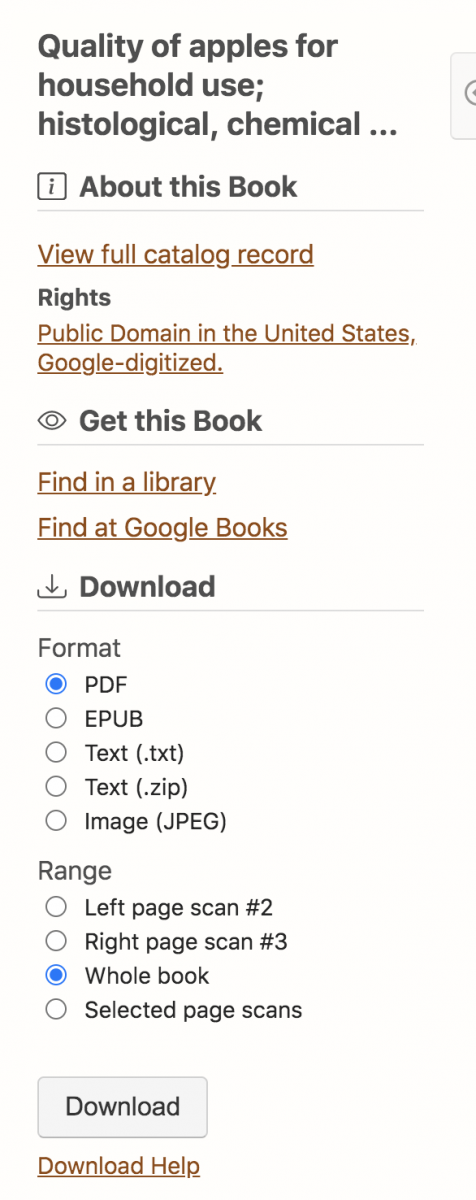
Download capabilities follow our current download restrictions. “Temporary access” books cannot be downloaded and will not have these options. Most full-view books are available to download in full only for users who are affiliated with a HathiTrust partner institution and are logged in. Some books do not have download restrictions and may be downloaded by all users, such as A Handbook of Greek Lace Making.
“Find at Google Books” link
If you are unable to download a full-view book from HathiTrust, you can select the “Find at Google Books” link to check their website for a download. Google Books has their own copyright policies, so we cannot guarantee that the book will be available for download on their website. You may be able to use Google’s snippet view to search within a book and read some text. You can also contact Google Books support staff to request that they review the copyright status of a restricted book, by using this request form .